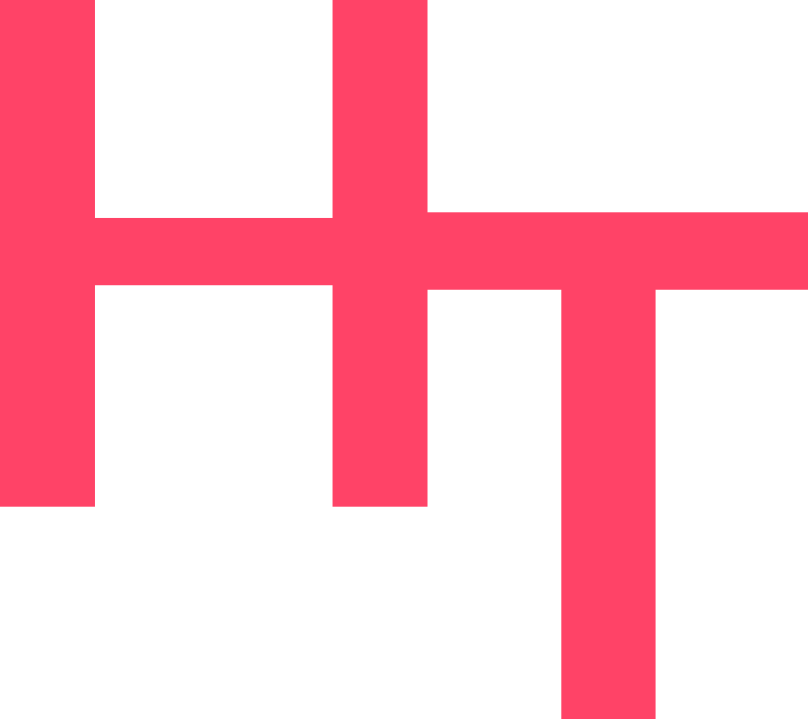Online Tools For Distance Learning: How To Turn Learning Into A Pleasurable Process
Let’s begin by allaying your fears. Online tools for distance learning will not replace you as the teacher. At least, not yet. Instead, they offer unique opportunities to teach in different ways that aren’t possible in traditional classrooms. And that is something that should always be embraced. But rather than replacing normal teachers, they seem to enhance their lessons. It’s a perfect example of the sum being more than its parts.
So don’t be afraid of the new online tools for distance learning that are out there. Instead embrace them, own them and you will own your class. Now that is something we can all hope for, am I right?
1. WeVideo
The modern classroom isn’t complete without a collaborative website that allows you to put together videos as a group. That’s what WeVideo does and it does it very well indeed. Check it out, mash together videos of the entire group, and create an atmosphere of togetherness that is often hard to accomplish when you’re doing distance learning.
2. Scribble
Scribble might not be the most complex of tools, but I personally see that as a bonus rather than a hindrance, as it means it’s in everybody’s reach. And that’s what you want with a tool that’s meant to help students share notes, compare ideas and collectively work on projects, don’t you think? Here they can share their resources and plan their next research projects together, which will create the feeling of community and togetherness. Fantastic resource.
3. A.nnotate
Need something with a bit more oomph than Scribble? Check out A.nnotate. It packs a bit more punch, but gives the same kind of functionality with a wider range of options. A great choice if you’re working with people who are a bit more internet savvy and can handle things that are a bit more complicated.
4. Prezi
If you grew up with PowerPoint, you can be forgiven for thinking there is no need for another presentation package out there. I’m sure they felt the same way at IBM when they heard people were trying to produce personal computers. Who needs that? Well, you and your group do. And Prezi is what you need. It’s intuitive, looks fantastic, and allows you to create presentations with real oomph and character. Definitely, check this one out as it will enhance not just your student’s presentation, but your own as well. And when both sides of the equation are enhanced everybody is better off, don’t you think?
5. WordPress.org
It’s often hard to do projects together online. That is unless you’re designing a website. So, why not join WordPress.com’s bigger brother, WordPress.org, and create something that lasts – a website with the group that you can all refer to. The great thing about doing something that lasts is that suddenly everybody’s ego is on the line. It’s no longer about learning; it’s about showing the rest of the world what you’ve learned and showing them how well you’ve learned it. Suddenly, people that were only trying semi-hard are going to blow out all the stops, so as to show the world that they do have what it takes. And that’s why we build websites.
6. Dropbox
Yeah, of course, you know about Dropbox. But this is a post about the essential tools and Dropbox is an essential tool. You can’t teach a class without the ability to share files easily. And that is something that Dropbox allows you to do. Create universal folders where people can upload their stuff. Create links where people can grab the lesson plans. Create anything and make it available to anyone, really. That’s the power of Dropbox. And we might have become pretty blasé about it, but that’s an awesome power.
7. Speek
Particularly designed for conference calls in mind, Speek is the way to let people finally have that group conversation they need to move their project forward. Because let’s be clear about it; chats are great, but they will never beat a face to face conversation, as they’re always going to be slower, more cumbersome, and more restrictive. We need to speak to get that in order. And that’s why calling apps will always be one of the greatest apps for productivity.
8. DoSomething.org
Don’t just teach your kids facts; teach them social responsibility. Every week DoSomething.org has a way that you and your class can help do something to make the world a little bit better, cleaner, safer, and nicer. And if the students learn that kind of stuff early on, then there is a good chance that they’ll become the kind of citizens we’re going to need in the years and decades ahead. And if they don’t? Well, there’s always room for another banker to stick more money into their own pocket, don’t you think?
9. Dipity
A gorgeous online time-line tool, Dipity is the way to really bring home the passage of time, when things happened and what order they happened in. Great for social studies, history, and finding out about the people and movements that matter. The tool allows you to add in videos, photos, texts, and more, so that your timeline isn’t just a line with dates, but ends up being a real work of art.